MegaDS is an innovative application that breathes new life into cherished retro games by enabling you to play them on your Android device. As a robust emulator, it requires users to have their own game files (ROMs), which can be easily transferred to the device's SD card or internal memory. To enhance the gaming experience, unzipping or unraring these ROM files is recommended.
Designed to support Android 8.0 and higher, smooth performance is especially notable on Android 11 and above. Users can relish the convenience of saving their game progress and returning to it anytime with the save and load state feature. The platform also boasts an auto-save function to safeguard progress seamlessly.
The app's flexibility extends to Auto Screen orientation, which adjusts to any device orientation, while a comprehensive control setup includes an Analog, D pad, L, R, and Z buttons. The touch controls are customizable, which allows editing and resizing to fit preferences, along with support for multi-touch functionality and simultaneous A+B button presses.
For those who like to pick up the pace, the Fast Forward feature allows speeding through games at double the speed. The application stands out with its support for 16 retro game file formats supported by various emulation cores, ensuring compatibility with a wide array of classic titles.
In cases where ROMs are not initially playable, troubleshooting tips are provided, such as attempting to unzip the ROM or trying different ROM versions. If issues with touchscreen controls are encountered, switching to landscape mode or adjusting the resolution can often provide a solution.
MegaDS is built on an Open Source project and is licensed under GNU GPLv3. The rich feature set, combined with a high degree of compatibility, offers an exceptional emulation experience for retro gaming enthusiasts eager to revisit the classics on modern Android devices.
Requirements (Latest version)
- Android 6.0 or higher required






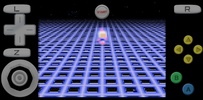














Comments
There are no opinions about MegaDS yet. Be the first! Comment